Many Windows users when trying to install Windows 10 or 11 operating system in the virtual box are facing an error that says "Something went wrong OOBEKEYBOARD, OOBELOCAL OR OOBEREGION". In today's brief tutorial, I will teach you how to fix this issue in Windows 10 and 11 operating systems.
Here is the tutorial
Fix OOBEKEYBOARD, OOBELOCAL, OOBEREGION Errors on Windows 10 or 11
To fix OOBEKEYBOARD, OOBELOCAL, and OOBEREGION errors in Windows 10 and 11 operating systems, follow the following steps:
Step-1: Open the search menu and type in the command prompt. Right-click on it and select run as administrator.
Step-2: Now, allow cmd to make changes to your device.
Step-3: As soon as, you will click on 'Yes'. It will open the command prompt for you. Now, run the following command (sfc /scannow) in cmd.
Step-4: This will start the system scan. Once the verification is completed, restart your PC.
In this way, you will be able to fix OOBEKEYBOARD, OOBELOCAL, and OOBEREGION errors on Windows 10 and 11 operating systems.
Thank you guys for reading this article. I do hope that this article will definitely help you in fixing your error. See you soon in another new article.
Read more:

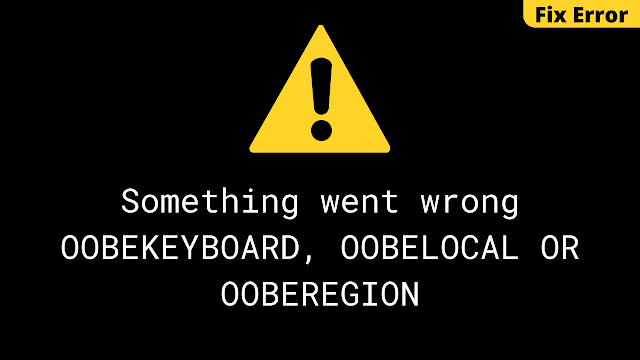


Post a Comment