When a user logs in to a computer, their details get stored, and one can quickly check them. Here is how to.
How to Check User Login History in Windows 10
To check user login history in Windows 10, follow the steps given below:
Step 1: Open the search menu and type in event viewer. The best-matched result will come at the top. Click on it to open.
Step 2: Double-click on the Windows logs folder present on the left panel of the screen.
Step 3: Now, click on security.
Step 4: On the right side, you will get all the login history on your computer.
That's it! In this way, you can successfully check user login history in Windows 10 operating system.
Thank you guys for reading this article. I do hope that this article will help you in solving your problem. See you soon in another quick tutorial related to windows 10.
Read more:

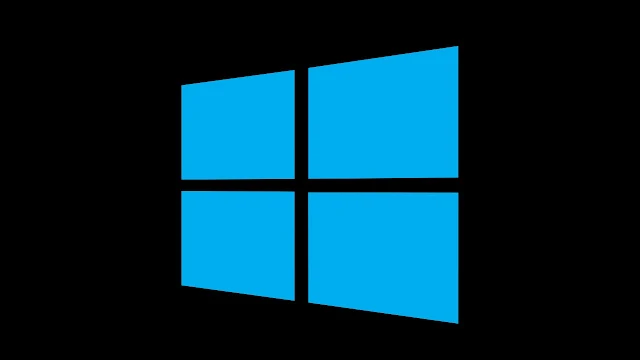
.png)
Post a Comment