Here is how to change language in Gmail:
How to Change Language in Gmail
To change language in Gmail, follow the steps given below in this tutorial:
Step 1: Open the Gmail account whose display language you want to change.
Step 2: Now, on the left side you will find the settings icon. Click on it. When you will click on the settings icon, a pop menu will get appeared on the screen.
Step 3: Click on see all settings.
Step 4: Now, under the general tab you will find the option called language. Click on the drop-down arrow to select your desired language.
Step 5: After selecting the language you want, scroll down and click on save changes.
That's it, guys. This is how you can easily change the language in Gmail.
I do hope that this article will really help you in changing the display language of Gmail. In case, if you are facing any issues while the default language of Gmail then you can tell us through the comments of this article.
See you soon in another quick tutorial.
Read more:


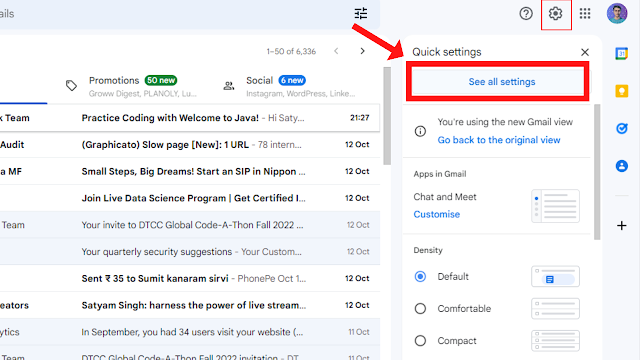
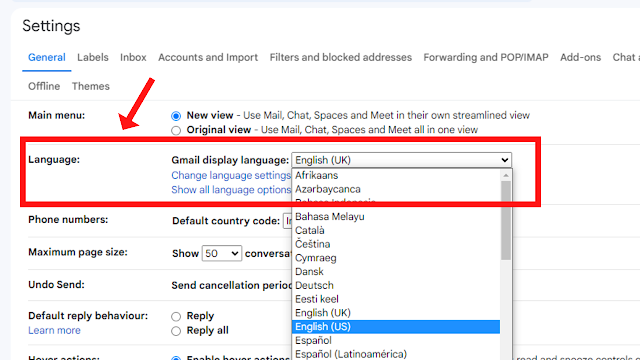
إرسال تعليق