How to remove saved network credentials in windows 10 ?
So let's see it step by step -
Method 1:-
- Open Control Panel , Go to User Accounts .
- Click on Credential Manager in User Account Page.
Short Cut :- Open explorer & paste - "Control Panel\All Control Panel Items\Credential Manager"
Now Click On Credential Manager . Click on Window Credentials & Select saved credential for edit or for delete.
Method 2 :-
In this method we will learn , " how to edit or delete windows credential" .
Steps :-
- Open RUN program.
- Type - rundll32.exe keymgr.dll, KRShowKeyMgr
- Click On Ok Button.
I hope you liked this article.
Thanks,

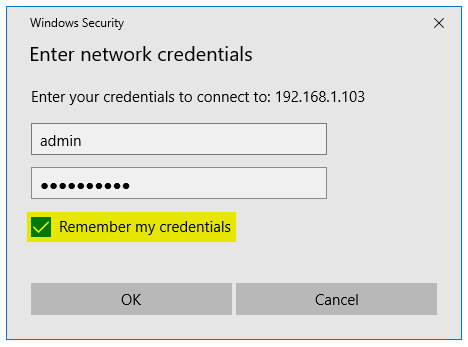
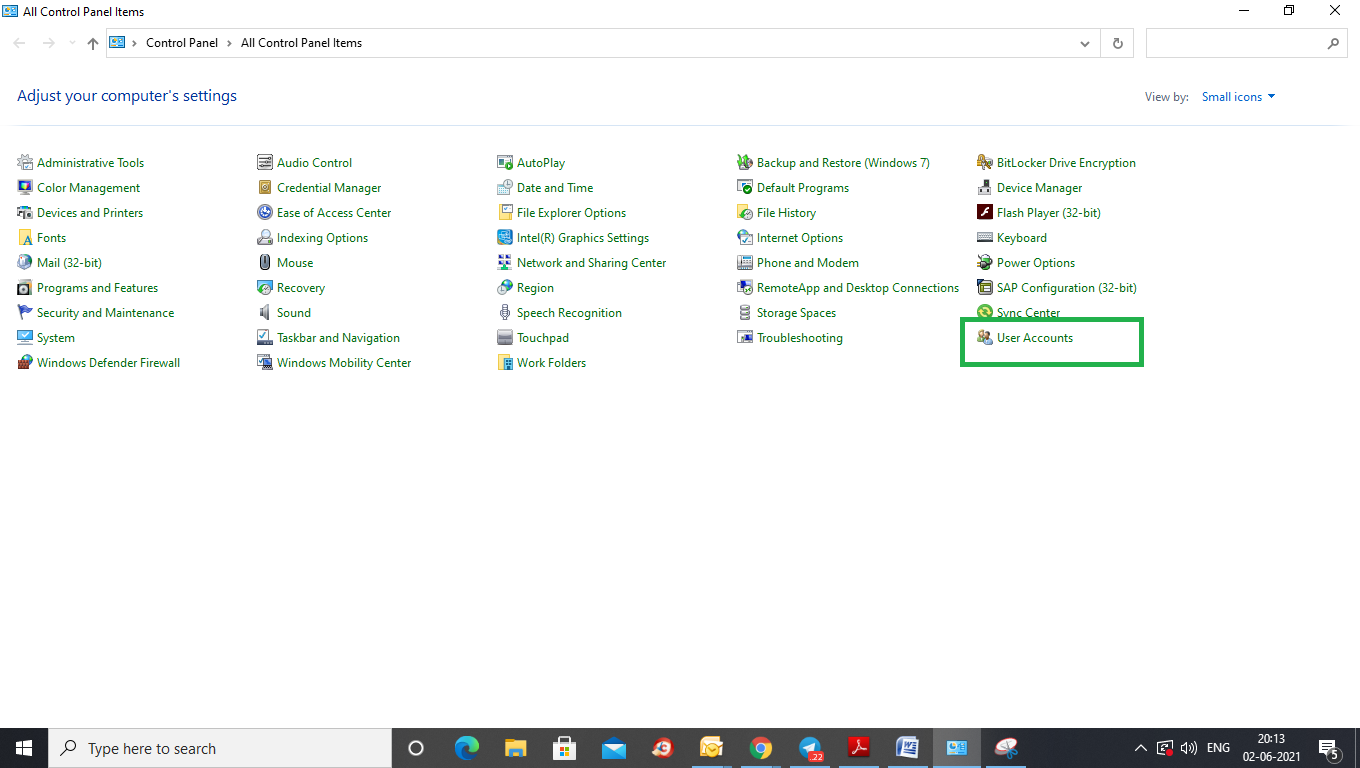




Post a Comment