Sometimes, we might need to turn off the AdBlock without removing it from the browser that we are using. For example, some news websites might ask you to turn off your ad blocker to read an article. In that case, you can turn off the ad blocker for a certain time. Here is how to disable AdBlock on Google Chrome...
How to Disable AdBlock on Google Chrome
To disable AdBlock on Google Chrome, follow the steps given in this tutorial:
Step-1: Open the Chrome browser on your computer or laptop.
Step-2: Click on the puzzle icon present at the top right corner. This will open up the list of all extensions that are installed on your Chrome browser.
Step-3: Click on the extension that you have installed for blocking ads.
Step-4: Now, turn off the Adblocker extension.
In this way, you can successfully disable the AdBlock on Google Chrome.
Read more:

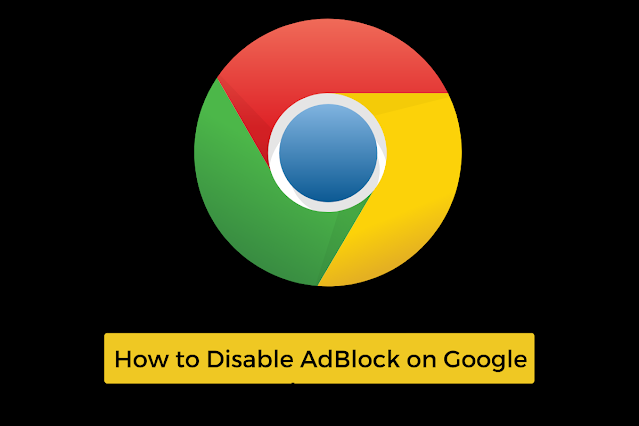
.png)
Post a Comment