Here is how you can enable and use focus sessions on Windows 11 computer.
How to Enable and Use Focus Sessions in Windows 11
To enable and use focus sessions in Windows 11, follow the steps given in this tutorial:
Step-1: Open the search menu and type in alarms and clock. The best result will come at the top. Go ahead and open it up.
Step-2: (Optional step) At this point, it will suggest you install the Spotify app to enhance your focus sessions with music and podcasts. Click on install Spotify.
Step-3: Under the ready, set, focus section, set the duration for each focus session.
Step-4: After setting the duration for each focus session, click on start focus session.
In this way, you can enable and use the focus sessions on Windows 11 PC.
Thank you guys for reading this article on how to enable and use focus sessions in Windows 11. See you soon in another quick tutorial related to Windows 11.
Read more:

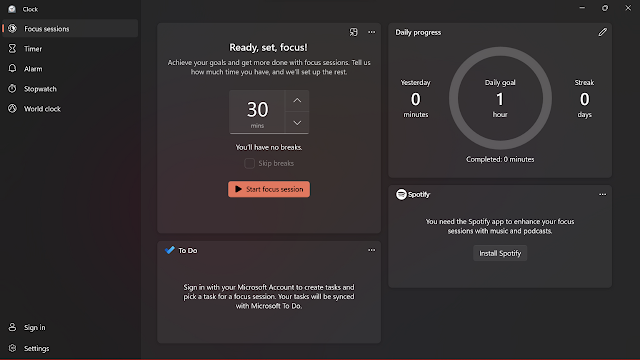
Post a Comment