Here is how to create a virus with a notepad.
How to Create a Fake Virus With Notepad
To create a fake virus with notepad, follow the steps given below in this tutorial:
Step 1: Open the notepad and write the following lines as it is -
:start
start
goto start
Step 2: After writing the above lines, click on the file tab and then click on save as.
Step 3: Now, name this file as start.bat .
Step 4: After naming the file, change the save as type to all files and press the enter button. Now, the virus is ready.
Step 5: When you will open this file on your computer it will open the command prompt for infinite number of times. After some time your computer will get hang and will automatically restart.
In this way, you can successfully create a fake virus to shock your friends and classmates.
Read more:

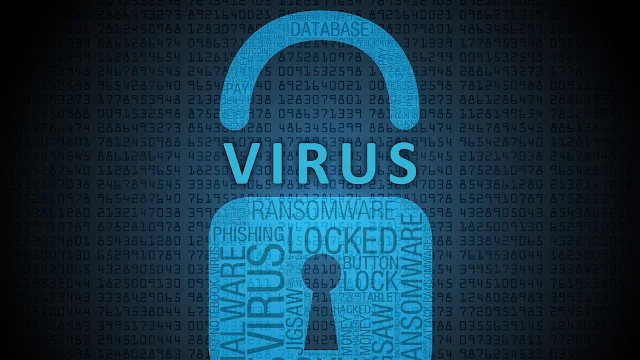
.png)
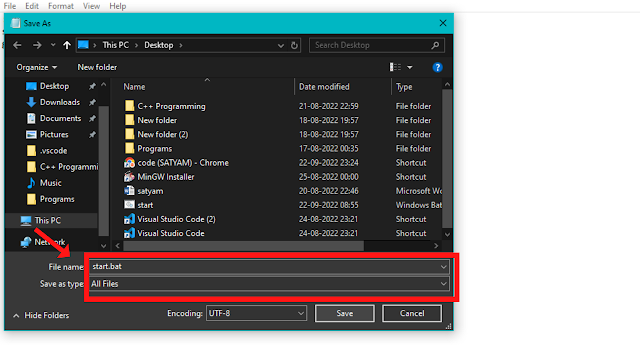
Post a Comment