By the way, you definitely get to learn something from every post of this blog. Continuing the process of learning and teaching, today we will learn how to change the format of date and time in our computer or laptop.
Isn't it interesting!!! Sure it will. Sometimes it happens that we have to change the format of date and time. Many a times I also had to do this especially when I was going online and filling a form. Hmm okay nothing like this keeps happening. We have many ways to change the format of date and time but we will adopt the most simple and direct method.
Through this article we can understand -
- How to change date & time format in Window 10 ?
- How to change date format in window 10 to mm/dd/yyyy.
Method Step by Step :-
👉 First open control panel in your computer.
How to open control panel ?
- Go to in RUN & type control panel & press enter button.
- Press Window Button & Type control panel in search option.
- Press Windows key + R then type: control then hit Enter.
👉 In Control Panel find "Region" . click on same & open it.
👉 Here you will get the option to change the date & time. Which is very easy. You will understand once you see it. You don't need to tell anything further.
Make the changes yourself as you need.
Thanks bro !!! Let us know how you liked this article. thank you once again.



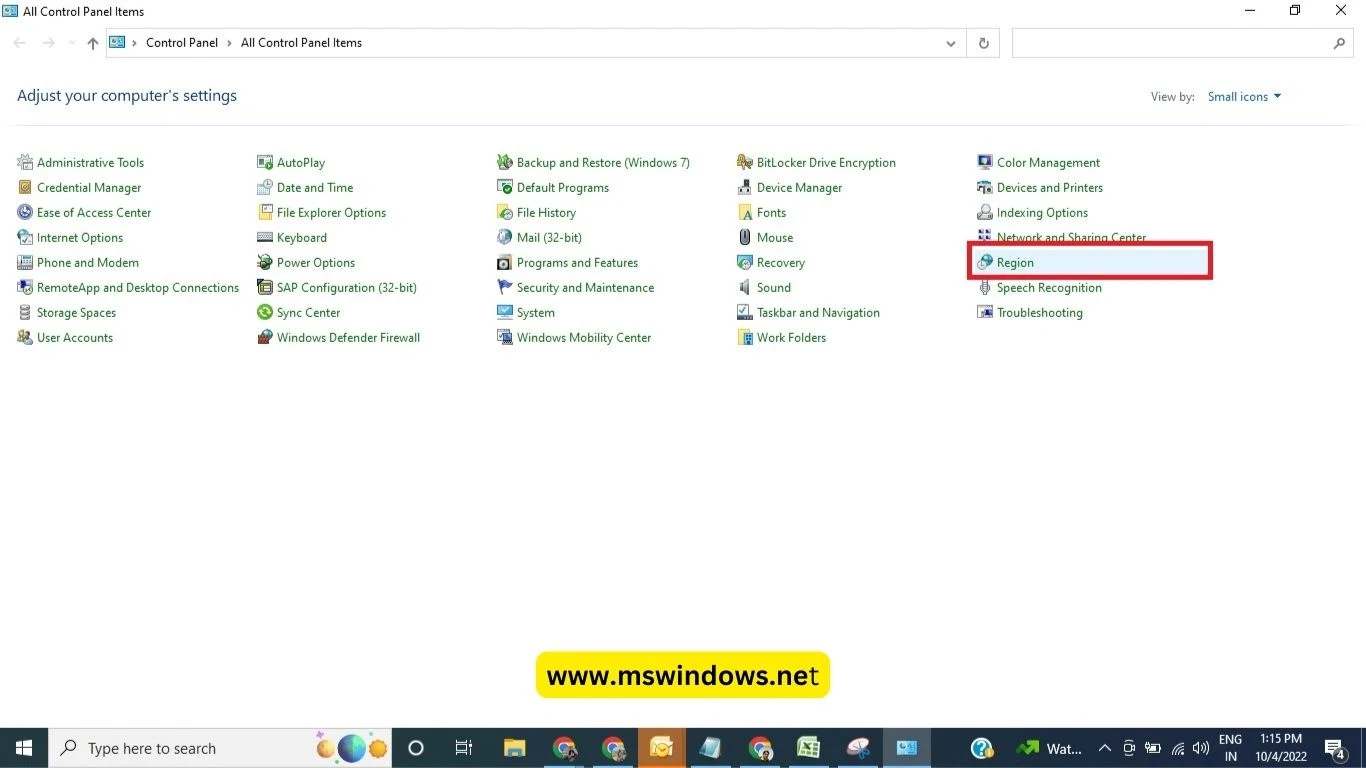

Post a Comment